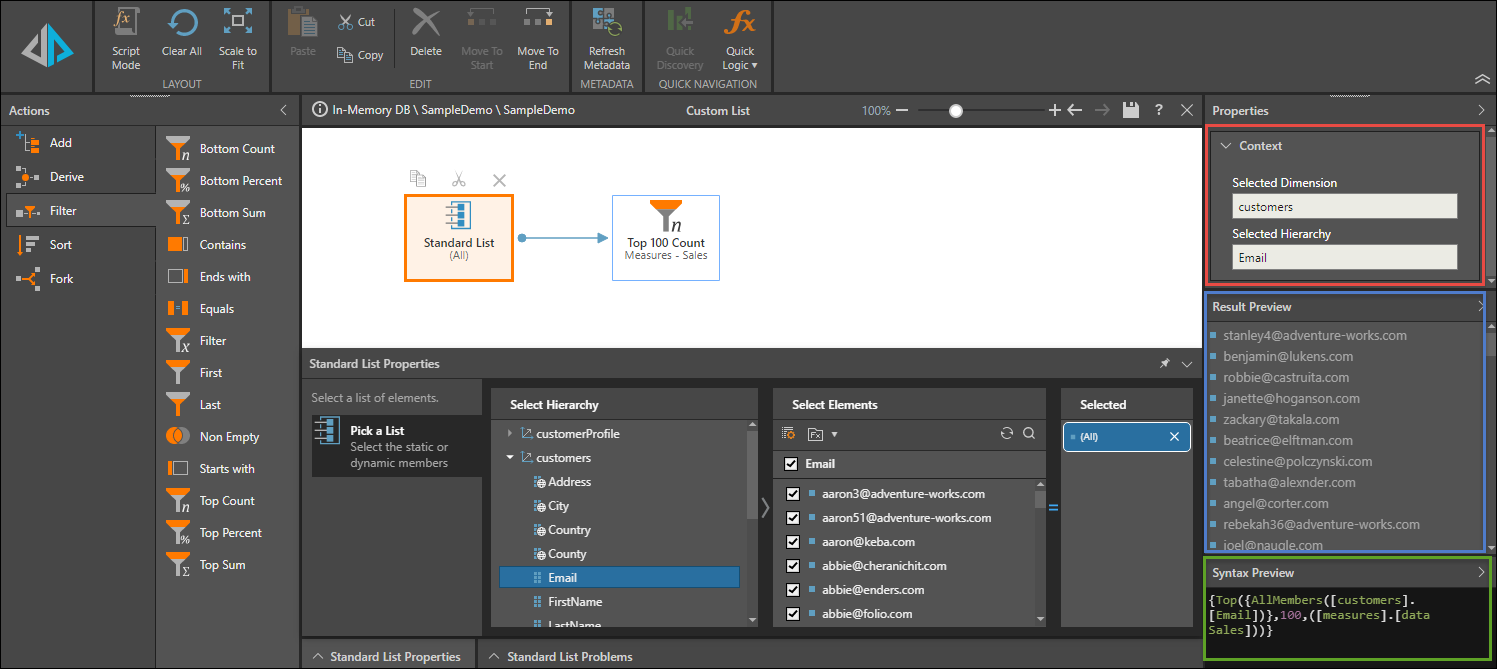All custom lists must be given a name, and can optionally be given a description (when saved). The Properties panel displays additional information about the custom list: the dimension and hierarchy where the list will be saved; a preview of the custom list; a preview of the custom list's syntax.
Context
The Context window (red highlight below) displays the location where a custom list will be saved.
Each custom list must have a designated parent dimension and hierarchy; Pyramid uses heuristics to automatically assign a custom list to a dimension and hierarchy.
Result Preview
Syntax Preview
When testing custom lists using the execute button, the syntax will appear in the Syntax Preview panel (green highlight).